Read more
- Live Period Filtering
- Middle setting
- Filters Adjustment
- Two Lists of Bookmakers: All bookmakers and Required
- Outcome filtering
- Country filtering
- Show / Delete the selected league
Show / Delete the selected league
There is a possibility to keep the leagues you need and eliminate those you don’t use.
Go to “Edit filter” and fill the necessary fields: “Included Leagues” or “Excluded Leagues” (in the bottom of the “Edit filter” page). It’s very convenient to copy the name of the league from the calculator. But it’s also possible to type it in English.
1) Keep only the needed leagues:
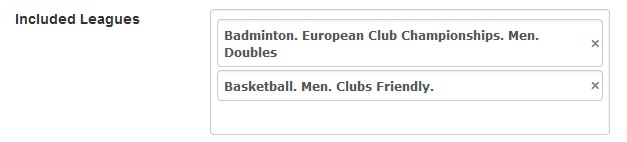
Thus, after setting up leagues in the field “Included Leagues”, only required events from the needed leagues are going to remain.
2) Eliminate leagues:
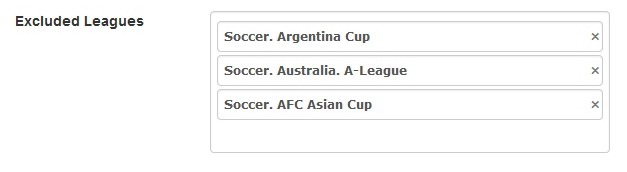 Events from the chosen leagues in the field “Excluded Leagues” are not going to be visible.
Events from the chosen leagues in the field “Excluded Leagues” are not going to be visible.